Hybrid AI Storage Solutions: Harness Speed and Scale Together
AI workloads are hungry beasts, demanding both speed and capacity from their storage. Relying solely on cloud or only on local storage is like asking a sprinter to run a marathon or making a marathon runner sprint all the time - neither works optimally. A hybrid approach, combining secure cloud storage with lightning-fast on-prem media, gives AI the balanced diet it needs to perform at its peak.
In this blend, cloud storage offers the vast reservoir for storing massive datasets and archives, while local storage arms your AI systems with the quick reflexes to process data without a hiccup. With Rabata’s secure cloud, this hybrid mix is not just powerful but also rock solid in compliance and control.
On-Prem Storage: Turbocharged Speed for Sensitive AI Tasks
When every millisecond counts, nothing beats the speed of on-prem storage nestled close to your compute engines. Training complex AI models means shuffling huge data volumes at breakneck speeds. Local storage cuts out bandwidth battles and dodges ISP hiccups, making sure your AI doesn’t stall at the finish line. It’s like having a private highway that never gets congested.
Plus, on-prem storage is your best friend when it comes to regulations. Whether it’s data sovereignty or industry-specific rules, keeping your data on-site gives you laser-focused control over where information lives and how it’s handled. Rabata’s platform supports this control seamlessly, letting you play by the rules without sacrificing speed.
Cloud Object Storage: Endless Capacity and Effortless Expansion
Cloud storage is your AI project’s limitless pantry, offering almost magical scalability and effortless access worldwide. It breaks down data siloes by uniting information streams from all corners of your organization and keeps AI models fresh by continuously ingesting new data without requiring you to order new hardware or wrestle with upgrades.
Archiving processed data in the cloud also makes sense. It frees up local resources for the high-octane tasks and ensures valuable information is securely stored, ready for whatever comes next. Rabata’s secure cloud storage turns this vision into reality, delivering scalable, compliant, and always available space for your AI’s growing appetite.
Key HPC Storage and Access Insights
When it comes to High-Performance Computing (HPC), the game isn’t just about raw power. Storage and access demands can shift dramatically depending on how massive or complex your workload is. Imagine juggling a handful of tennis balls versus a whole bowling alley - the approach changes.
HPC environments push storage systems to their limits with intense input/output (I/O) operations and jaw-dropping scalability needs. Rabata’s secure cloud storage rises to the challenge, ensuring your data keeps up with lightning-fast processing without breaking a sweat.
Thanks to parallel processing and scalability on steroids, HPC tackles huge, complex tasks in record time - things that would crush traditional setups both in speed and cost. It’s like swapping a horse-drawn carriage for a fleet of supersonic jets, and Rabata’s infrastructure is the fuel that keeps those jets flying smooth and secure.
Compute Node Distribution in HPC Clusters
Understanding how compute nodes spread across your HPC cluster is crucial. Each node handles pieces of your calculations, and their arrangement affects speed and efficiency. Rabata’s system keeps track of this distribution, optimizing data flow so no node is left waiting or overworked.
Workload Traffic Distribution
Workload traffic on an HPC cluster isn’t uniform - some jobs hog the road while others cruise smoothly. Rabata makes sure that heavy data streams don’t create traffic jams, balancing the workload like a seasoned traffic cop directing rush hour.
Data Locality
Data locality means keeping data close to where it's processed. It’s like storing snacks next to the couch rather than miles away. Rabata's cloud storage honors this principle, minimizing data travel time to turbocharge performance.
Performance Requirements
High performance is non-negotiable in HPC. Rabata’s secure cloud storage finely tunes its systems to meet demanding speed and reliability needs, ensuring your HPC workloads finish fast and flawless.
Access Methods
How users and applications tap into the storage can make or break efficiency. Rabata supports a variety of access protocols, making sure your HPC cluster speaks the right language to fetch data without delays or hiccups.
Total Capacity Requirement
Estimating total storage size isn’t guesswork. Rabata helps you anticipate the space your HPC workloads will need, so you won’t run out of room mid-calculation or pay for storage you don’t use.
Authentication and Authorization Methods
Security is the crown jewel. Rabata integrates robust authentication and authorization systems to keep your HPC data locked down tighter than Fort Knox while allowing seamless access to those authorized.

Key Features of Effective AI Storage Solutions
Artificial intelligence deals with data in many stages - from the moment it arrives and gets processed, to the intense training sessions, and ultimately resting in archives. At every turn, the data acts differently and demands specific treatment based on how it’s being used. This means the storage solution must adapt seamlessly to these shifting needs.
To keep AI workflows smooth and efficient, storage must excel in four critical areas. Each plays a unique role in ensuring data is ready when AI calls for it.
Four Pillars That Define AI Storage
- Scalability: It’s not just about storing huge amounts of data but doing it smartly while respecting your budget. Growing datasets shouldn’t make you sweat your expenses.
- Performance: When AI models train or make decisions, they need data fast - think high data throughput with zero lag so the insights keep coming without interruption.
- Data Management: Managing data is more than storing bits. It means tracking the lifecycle, controlling who accesses it, and maintaining rich metadata to keep everything organized and traceable.
- Security: The backbone of trust for any storage solution. Encryption, controlling access, and ensuring data integrity protect your assets from prying eyes and mishaps.
It might seem straightforward, but real life throws curveballs. Many solutions on-premise or in the cloud tick some boxes but rarely all. To keep AI operating at peak efficiency, you need a storage partner like Rabata that brings all these strengths into one unified platform - no compromises.
Understanding Hot Storage in Secure Cloud Solutions
Hot storage is the speedster of the data world. At its core are SSDs - those nimble champions that outpace traditional hard drives by leaps and bounds in reading and writing data. But speed isn't just about the drives themselves. With Rabata’s secure cloud platform, these SSDs team up with lightning-fast networking and smart caching tricks to keep your data ready for instant action whenever you need it.
Rabata’s hot storage architecture thrives on handling many tasks at once. Imagine a busy chef juggling several orders smoothly in a packed kitchen - that’s how multiple data requests get processed simultaneously without breaking a sweat. This efficiency comes from cutting-edge tech like NVMe and intelligent controllers that seamlessly shuttle data between storage and the applications you rely on.
But raw speed isn’t only about hardware. The secret sauce lies in the software too. Rabata’s system pre-indexes and caches your data, so frequently accessed files pop up faster than you can say ‘cloud!’ This means less waiting, more doing - perfect for those who value both security and velocity.
Boost Your SAN Performance Without Breaking the Bank Using Software-Defined Storage
When your IT budget looks tighter than your old jeans, you still need your storage to run like a well-oiled machine. Enter DataCore SANsymphony - the software-defined storage hero ready to supercharge your existing SAN infrastructure. No need to splash out on shiny new gear or laboriously replace hardware. Just unleash built-in performance-boosting features and watch your data access speed jump a few notches.
What makes SANsymphony a crowd favorite? It doesn’t play favorites with hardware brands. Whether your storage lives on a SAN array fueled by disks, flash, or NVMe, or you’re rocking JBOD, JBOF, DAS, or HCI devices, SANsymphony steps up as a uniform storage maestro. It centralizes all your data services - provisioning capacity, tiering data, replicating for safety, protecting valuable info, and squeezing every last byte of capacity from your diverse setup.
Leverage RAM as Cache for High Performance
Think of RAM as the sprinter of memory - blazing fast and ready to speed up your storage system. SANsymphony taps into your available RAM, turning it into a smart cache. This means your hottest data gets VIP treatment, served straight from lightning-fast memory rather than slow disks. The result? A noticeable performance boost that feels like your storage had an energy drink.
Place the Right Data on the Right Storage at the Right Time with Auto-Tiering
Not all data is created equal. Some needs instant access; others are happy lounging on slower drives. SANsymphony’s auto-tiering knows exactly where your data belongs. It shuffles your files around, moving frequently used data to speedy flash or NVMe layers while relegating less urgent info to economical, slower tiers. This automated juggling act ensures your storage is always working smart, not hard.
Turbocharge SAN Performance Through Adaptive Parallel I/O
Parallel processing isn’t just a buzzword - it’s a secret weapon. SANsymphony unleashes adaptive parallel I/O, which means it pushes multiple data streams in and out simultaneously. This clever trick keeps your SAN busy, reducing bottlenecks and improving throughput. Think of it as opening multiple checkout lanes in a busy supermarket - no more long lines for your data.
Convert Random Writes into Sequential Writes to Accelerate Performance
Random writes can be a real speed bump, making storage devices work harder than necessary. SANsymphony smooths out this traffic by converting random writes into neat, sequential operations. By organizing write requests in a more efficient order, it reduces wear and improves overall speed. It’s like turning chaotic scribbles into tidy notes - easier to process and faster to store.
Understanding the Key Factors Impacting Your Data Storage Speed and Efficiency
In today’s fast-paced business world, data isn’t just important - it’s the pulse that keeps your company alive and kicking. How you store, access, and manage this vital resource can either propel your business forward or leave it stuck in the slow lane. With artificial intelligence shaking things up across every industry, companies need to rethink their data strategies to keep up with the rapid pace of innovation. AI isn’t your average workload - it demands huge volumes of data, blazing speed, seamless scaling, and rock-solid reliability.
Not all storage solutions are made equal. Some can handle AI’s data avalanche like a pro, while others choke under the pressure. Choosing the right storage media isn’t just a technical choice, it’s a strategic one that can make or break your AI projects. Let’s dive into what really matters when it comes to storage performance in AI workloads and why your storage media choice is at the heart of it all.
AI workloads are a double whammy - they require lightning-fast computation and mountains of data to be processed, all while maintaining low latency. Storage systems are the unsung heroes here, ensuring data flows smoothly from various sources to the GPUs that crunch the numbers. These workloads bring unique challenges:
- Data variety: AI needs data in all flavors - structured numbers, unstructured text, semi-structured logs - coming from everywhere: local servers, cloud, or edge devices. That means your storage must not just hold data but move it swiftly and reliably across diverse environments.
- Data velocity: Processing data in real or near real time is no joke. Storage systems must pump data fast enough, keep latency low, and maintain steady performance to avoid creating AI bottlenecks.
- Data volume: As AI models grow in complexity and your GPU clusters beef up, your storage needs to scale effortlessly both in space and speed without breaking a sweat.
- Data reliability and availability: When huge GPU clusters fire up, there’s zero tolerance for hiccups. Your storage must safeguard data integrity and guarantee near-constant uptime.
Storage performance is a puzzle made of many pieces. Throughput, latency, scalability, and resiliency are the key players, each influencing how your data storage will hold up under AI’s demanding workloads.
- Throughput measures how fast your storage can shove data across networks or hosts. The more bandwidth you have, the less likely your data flow will choke on congestion, but you’re limited by both network speeds and the speed of the drives themselves.
- Latency tracks how quickly your storage answers a read or write request. In AI, every millisecond counts since it directly affects GPU busy time. HDDs struggle here - their mechanical nature means higher latency compared to snappy SSDs.
- Scalability means your storage system can grow alongside your exploding data needs without toppling into chaos. It’s tricky because many systems struggle to keep performance scaling smoothly as you add more data.
- Resiliency is all about keeping your data safe and accessible, even when things go sideways. Strong resiliency reduces downtime, data loss, and the dreaded recovery marathons.
The battle for storage dominance boils down to mechanical HDDs and solid-state SSDs. HDDs have been the trusty workhorses for decades, storing data with spinning disks coated with magnetic layers. They’re cost-efficient and durable, but when speed and reliability become critical - especially for AI - they start showing their age. SSDs, on the other hand, offer performance that leaves HDDs in the dust with blazing throughput, tiny latency, and better dependability thanks to flash memory chips.
Sure, HDDs come with some tricks to boost their game - like mixing hot and cold data to borrow performance or adding SSD caches to smooth over lag spikes. But these fixes only stretch their usefulness so far before costs balloon and performance stagnates. For many AI ventures, HDD-based storage just can’t keep pace or stay power-efficient.
Enter SSDs - the high-capacity speedsters. Though pricier per bite compared to HDDs, SSD-powered storage systems simplify architecture and scale more gracefully. They pack dozens of advantages, including:
- Much higher throughput that keeps your data moving swiftly.
- Latency that’s over 100 times lower - meaning GPUs spend more time cranking numbers and less waiting around.
- Fewer servers and racks needed per petabyte of data - saving space and cooling efforts.
- Superior reliability that extends the lifespan of your storage hardware.
- Better energy efficiency, leading to lower power bills without sacrificing speed.
Looking ahead, SSD capacities are set to soar beyond 120TB in the coming years with prices inching closer to those of HDDs. This shift makes SSDs an enticing choice not just for AI but for any workload that craves speed and low latency on large datasets - think video editing or medical imaging.
For any AI deployment, storage performance isn’t just a checkbox; it’s a cornerstone of system success. It influences everything from raw processing speed to how easily your system can grow and how reliably your data stays accessible. With Rabata's secure cloud storage, understanding these factors helps you pick the perfect storage solution tailored to your AI ambitions - optimizing outcomes while keeping costs and power consumption in check.

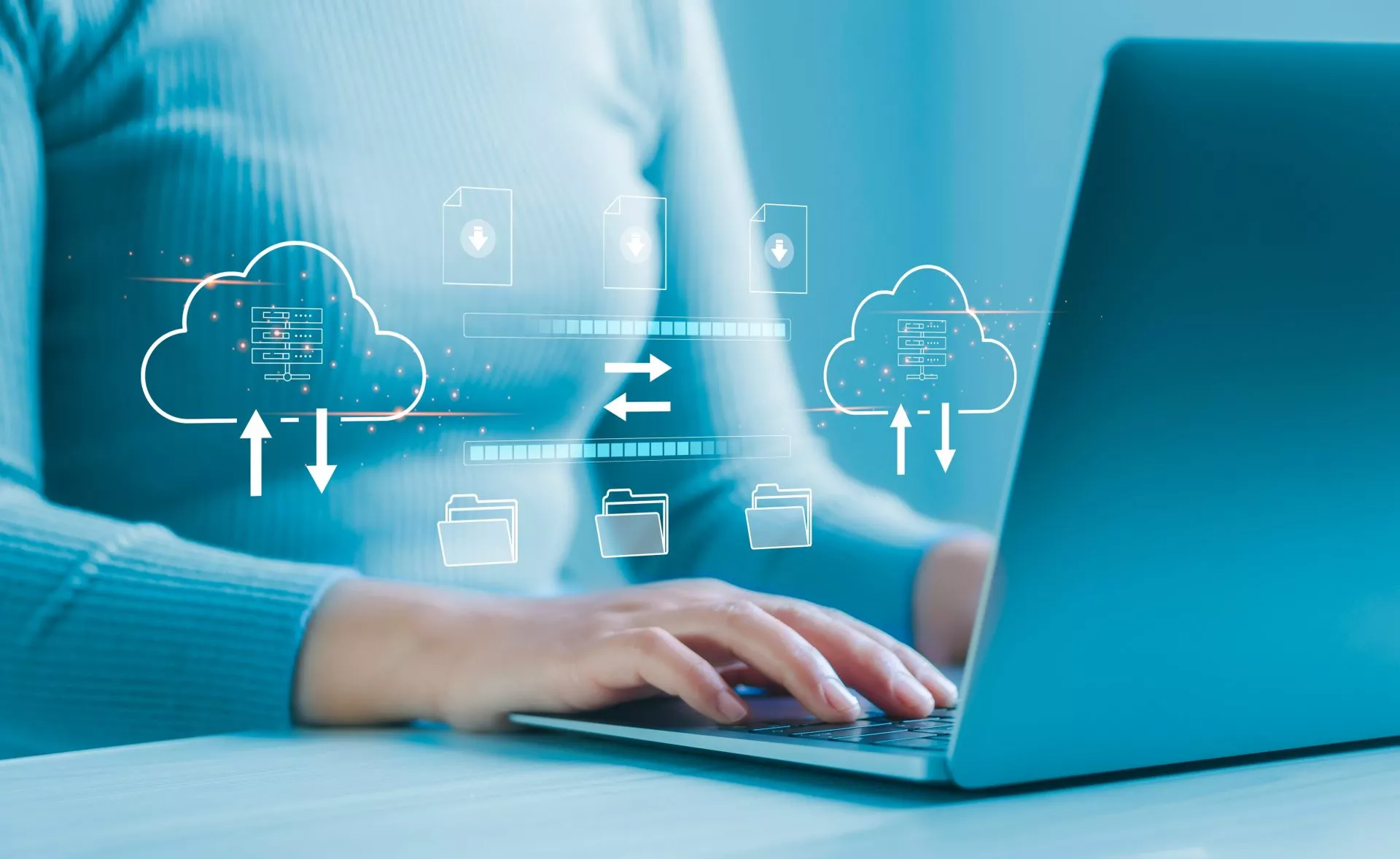


Comments