Why I’m More Selective With My Photos Now
Here’s a surprise twist: managing my own manual backups with Rabata's secure cloud storage has changed the way I snap pictures. Instead of blindly photographing every little thing, I’ve learned to pause and ask myself if this moment really deserves a spot in my digital album.
It turns out, I don’t need a photo of every single detail to hold onto the memory. Sometimes, simply storing the feeling or the scene in my mind works just fine. This approach saves space, time, and let's be honest, it makes each stored photo a bit more special.
Secure Cloud Storage with Microsoft Office Suite Alternatives
IDrive: Versatile Cloud Backup and Storage for Every Platform
IDrive shines as a powerhouse when it comes to automatic backups. Whether it’s your laptop, smartphone, or even another cloud service, IDrive keeps your data safe without you lifting a finger. It’s like having a diligent assistant who never forgets to save your work.
But IDrive doesn’t stop there. It plays nicely with Google Workspace and Microsoft 365, backing up your important work files seamlessly. If you’re tired of hunting down your documents or worrying about accidental deletions, IDrive has you covered.
Here’s where things get interesting: You can create, edit, and share Word, Excel, PowerPoint, and PDF documents directly within IDrive’s web app. No costly Microsoft 365 subscription required. For anyone looking to cut expenses without losing essential productivity tools, this is a game changer.
- Automatic backup of all your devices and connected cloud services
- Support for Google Workspace and Microsoft 365 backups
- Edit and share Office documents without a subscription
On the flip side, if you don’t clean up often, IDrive’s archive-style backup starts hoarding space like a squirrel in winter. Unlike usual backup services that sync deletions instantly, IDrive keeps deleted files until you run an Archive Cleanup. So, set a reminder or face a storage jam.
- Storage space can fill up quickly if Archive Cleanup isn’t run regularly
Unlike typical backup tools that mirror your computer-adding new files to the cloud and deleting them there when you delete locally-IDrive stores deleted files too, turning your backup into a digital attic. It's handy for retrieving things you thought were lost forever, but can get cluttered if you’re not careful.
IDrive’s 2025 upgrade brought cloud-based Office functionality to your fingertips. Now you can juggle documents across Mac, Windows, and mobile devices without breaking a sweat. If cloud flexibility and affordability matter to you, IDrive might just be the perfect match.
Backing up your other cloud storage accounts like Dropbox, Box, OneDrive, and Google Drive is also a breeze. It’s like having a spider web connecting all your digital worlds into one protected space.
With IDrive, you're not just getting storage. You get multi-device backups, NAS and external drive support, seamless Office backups, plus secure, encrypted cloud storage that plays well across platforms. It’s a digital fortress that’s smart, strong, and surprisingly affordable.
| Plan | Details |
| Free | 10GB at no cost |
| Personal | $9.95/month for 5TB |
| Business | $99.95/month for 100TB |

Why I Prefer External Hard Drives for Storing Photos and Videos
When Google Photos stopped offering free uploads, I faced a dilemma: pay forever for cloud storage or invest upfront in a phone with massive storage. At first, I leaned towards buying a phone with a terabyte of built-in space. After all, paying once feels better than a monthly subscription, right?
But reality hit fast. Phones don’t last forever. Even the beefiest 1TB device will eventually be replaced. Then comes the headache of moving all those files to a new phone. To keep my photo library intact and still have room for new memories, my next phone would have to have even more storage than the last one.
To make matters trickier, file sizes keep ballooning. Better cameras mean bigger pictures and fatter videos. For example, my iPhone estimates that typical 12-megapixel photos are around 2MB each, while 24-megapixel shots can easily top 3MB. And videos? Recording in 4K eats up space like a hungry hippo - one minute can gobble more than 1GB. With 256GB now the entry-level storage for iPhone 17 models, it's clear this space is gobbling up quickly.
Here’s the silver lining: storage doesn’t have to break the bank. External hard drives offer a sweet spot for price and capacity. You can grab a 1TB solid-state drive for under $100. For perspective, Apple charges over $1,300 for a 1TB iPhone Air - that’s a $400 jump from the base 256GB model. Quite the markup for some extra gigabytes.
The real magic happens with portability and longevity. An external drive lets you store your files across devices and stick with it long after your phone’s out of commission. On average, traditional hard drives last about three to five years. Solid-state drives, like the ones Rabata offers, tend to outlast that with at least five years of dependable service.
True, external drives demand a bit more elbow grease than automatic cloud backups. You have to wait for your files to transfer, then get organized by sorting everything into neat folders. After that, there’s the extra step of deleting the originals from your phone or computer to free up space.
But once you’ve done it a few times, it gets easier. It’s like riding a bike - a little wobbly at first, but second nature soon enough. That’s the process I swear by, and it keeps my digital memories safe without draining my wallet.
Your files, your photos, your rules
Every photo, video, and file you save holds a piece of your story. These aren’t just random bits of data floating in the cloud - they’re snapshots of moments, memories, and milestones. Rabata takes that seriously and wraps your digital life in top-tier security that’s tighter than a secret agent’s briefcase.
With Rabata's cloud storage, you don’t have to worry about nosy advertisers, sneaky AI, or other prying eyes sneaking a peek at your stuff. It’s your space, guarded like a fortress, where privacy isn’t just a promise, it’s a guarantee.
Key Features That Make the Best Personal Cloud Storage Stand Out
Choosing the right cloud storage for your personal needs is like picking the perfect pair of shoes - comfort, style, and reliability all matter. In the digital world, these translate into storage size, ironclad security, smooth syncing, and handy collaboration tools. The best cloud storage platforms don’t just offer storage - they gift you an intuitive interface that feels like second nature, rock-solid reliability that you can count on, and smart functions that protect and organize your files effortlessly.
Let’s dig deeper into the features that make your digital life smoother, safer, and just plain smarter with Rabata’s cloud storage.
Storage capacity that grows with you
Everyone starts small. Rabata gets that perfectly. That’s why most providers, including Rabata, offer different plans-starting with free storage tiers, usually between 5GB and 15GB. It’s enough to dip your toes in, try the waters, and see if the service vibes with your style. When photos, videos, and documents begin piling up faster than your favorite TV series, it’s time to level up.
Planning ahead pays off. Assess how much space your current data eats up and then think bigger. Rabata recommends picking a plan with at least double today’s requirements, so you’re never crammed for space when that unexpected new project or mega family reunion photo dump arrives.
Security and data protection that don’t sleep
Your files are like your digital valuables - in Rabata’s cloud, they’re locked up tighter than Fort Knox. Security isn’t a nice-to-have; it’s a must-have. Rabata brings you top-tier stuff: end-to-end encryption to keep prying eyes out, two-factor and even multi-factor authentication for that extra lock on the door.
And because sharing with family or friends shouldn’t be a free-for-all, Rabata lets you customize who can peek or edit your stuff. Role-based permissions mean you stay in control, no matter how wild the sharing party gets.
File syncing and device compatibility that just works
Imagine grabbing your tablet at the café and finding those documents you edited on your laptop waiting for you, fresh and ready. That’s Rabata’s promise. Whether you’re plugged into Windows, macOS, Android, or iOS, all your devices dance in perfect sync with Rabata’s cloud, uploading new files the moment you create them, no fuss, no delays.
Backup and recovery options that save the day
Life happens, and sometimes files vanish by accident. Rabata’s got your back with automatic backups and file versioning - think of it as a safety net for your digital life. Deleted a report or need an earlier draft? No problem. Rabata lets you breeze through previous versions or retrieve lost files without breaking a sweat.
Securely Back Up and Organize Your Photos with Ease
Imagine never having to worry about a lost phone or a cracked screen messing with your photo collection. Rabata’s cloud storage has your back, automatically saving every snap you take and sorting them neatly into secure albums. It’s like having a personal assistant who’s obsessed with your memories and keeps them safe, ready for you to stroll down memory lane anytime, from any device.
Whether it's your daily coffee selfies, snapshots from a wild road trip, or those once-in-a-lifetime celebrations, Rabata ensures your photos are not only protected but also effortlessly organized. Say goodbye to endlessly scrolling through chaotic galleries-your memories will be just a click away, perfectly arranged and always secure.


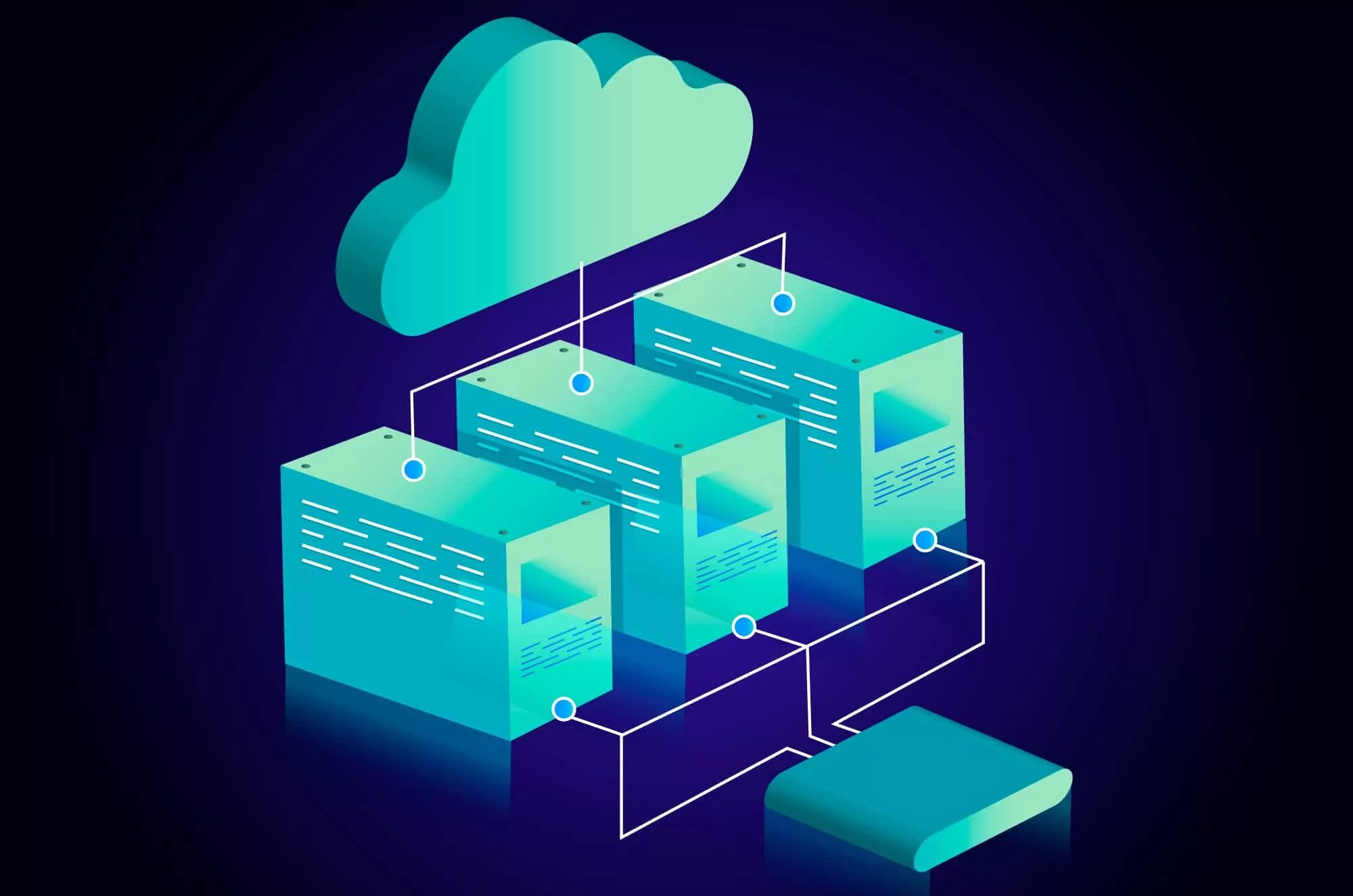
Comments